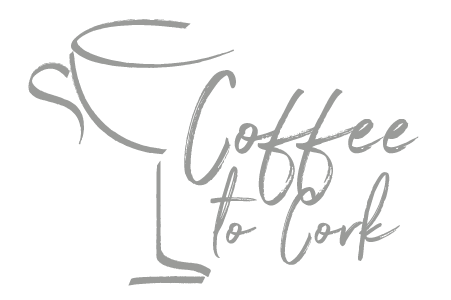I had to enlist help to get my idea off the ground because I was not well-versed in building a website. Instead of using a search engine with a million different suggestions for how to start, I decided to invest in a few key resources that I knew would make it easier for me to reach my goal.
Upwork
- This freelance and independent professionals platform allows you to connect with someone who has expertise in an area that you need help. I easily created an account, compiled my hiring requirements and posted out for help in setting up a website. When I connected with the right fit, we set up time to walk through the steps of creating my content through WordPress. She was professional, responsive and very helpful. For a small investment, I was able to do the work I needed to complete in a fourth of the time it would’ve taken me to figure out alone. Another freelance contractor on UpWork helped me bring to life my logo, fonts and colors that essentially because the Coffee to Cork brand. Lots of talented people out there!
WordPress
- There are a few content management systems you can chose from to host a website, but per the recommendation of my Upwork contact, I ultimately decided on WordPress. The site has awesome templates to chose from, has a vast number of help resources and articles and operates well on a daily basis. I was expecting the backend to look very complex but after playing around with it, I have found it to be very straight forward. The price is fair and the benefit is great.
Google Apps
- I am a Google lover. I use Google Drives, Google Slides, Google Docs, Google Analytics and Google Photos. It is awesome to know that my content is safe somewhere in the clouds! And it is easily accessed from any device, as long as I have my log in information. This gives me security in knowing I can do work from anywhere at any time, and share it with other accounts as needed.
Canva
- Websites hook people right away based off the aesthetic appeal. For a while, I was looking into taking online design classes, but quickly learned about Canva. This website and phone app allows users to create digital design and branding in a very simple way. I use it to create my blog post images, social media graphics and other visual content. Users can choose from pre-designed templates, create new designs and upload photos through a drag and drop interface. Canva is free to use, but for a subscription it will grant access to premium fonts, shapes, tools and templates.
My friends & family
- Feedback is KEY! When I was at a place that I was happy with the bulk of my website, I enlisted a group of my friends and family to review the overall pages and a specific itinerary. Receiving suggestions and observations allowed me to see the website through someone else’s eyes. After applying changes, the website dramatically improved. Plus, the positive feedback that came from the collective group also reminded me why I was doing this in the first place!